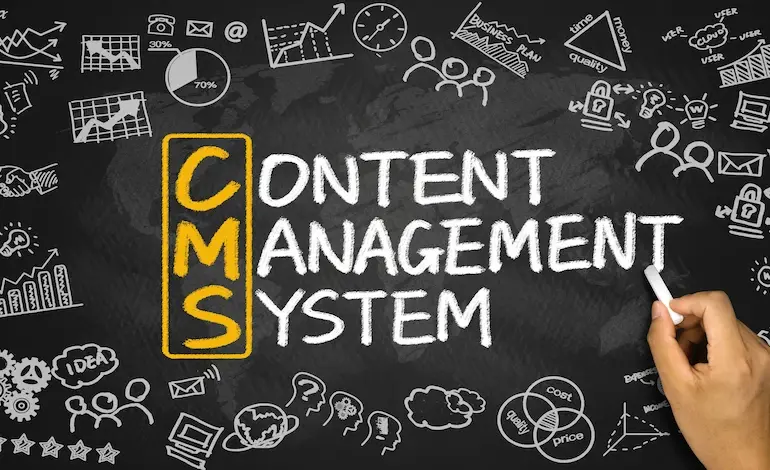
CMS Explained: How It Impacts Your Digital Presence
Creating a website and managing online content can seem complex. Over 68 million websites use a CMS to simplify this process. Using a content management system gives you the ability to create amazing websites, even without prior experience or a huge repertoire of technical know-how. Let’s dive into the role a CMS can play in creating and managing your website’s content.
Understanding the Role of a Content Management System
A CMS is a tool that helps you create, change, and manage digital content on websites without needing to write code. Think of it as having control over your website's content through a simple interface, like using a word processor for the web.
This means you can add blogs (like this one!), images, videos, products, and more easily. CMS makes this possible by combining two key parts: one part lets you build and change content (the content management application or CMA), and the other part manages how this content goes live on your site (the content delivery application or CDA).
The Content Management Application
The CMA is a user interface that grants users the ability to design and create new content, modify existing content, and remove published content from your website.
The Content Delivery Application
The CDA is the technical aspect of bringing your pages to life. It provides the backend service to make your pages look as intended and delivers the content to the desired location.
Over 68 million sites use a CMS because it simplifies making and updating websites. You don't need to be an expert in programming to get started. This system supports teamwork by letting multiple people access the website’s back end at once.
It ensures safe collaboration through user roles and permissions, distinguishing who can do what within the site. Moreover, choosing the right CMS is essential since different businesses might require unique features such as ecommerce abilities for online stores or multilingual support for global audiences.
With options ranging from WordPress to Drupal and Shopify, there's a fit for every business need – whether you're setting up a blog, an e-commerce platform, or an immersive experience using augmented reality technologies.
Benefits of Using a CMS

A CMS makes creating and managing digital content easy for anyone, even without tech skills. It lets team members work together smoothly and keeps your site safe and friendly to search engines.
No Coding Knowledge Required
You don't need to be a tech wizard to use a CMS. These systems let you create, edit, and manage digital content easily. With tools like WordPress, managing web pages becomes as simple as using a word processor.
This means business owners can focus on sharing great content without worrying about HTML or coding.
CMS platforms come with intuitive dashboards that guide you through publishing posts or updating your website's layout. Imagine dragging items across your screen to change how your site looks - no coding needed! This user-friendly approach saves time and money for businesses by cutting down on the need for specialized staff or training in web development skills.
Simplified Collaboration
Moving from the ease of creating content without coding, a CMS brings teams together. It allows many people to work on the same project. This is great for business owners and managers who need their teams to collaborate smoothly.
People can add, edit, or review content without getting in each other’s way.
CMS software supports working with others by setting up different roles and access rights. You can decide who gets to do what within the system. This means you can have writers, editors, and admins all doing their part without confusion.
Plus, tools like version control keep track of changes, making teamwork easier and more efficient.
User Roles and Permissions
After exploring how a CMS simplifies teamwork, it's crucial to understand user roles and permissions. These features make sure everyone works together safely and well. A CMS lets you set who can do what on your website.
This means some people might only write posts, while others approve them or change the site's look. It keeps things organized and secure.
Joomla shines here, especially for big companies around the world. It offers great tools for managing users and what they can see or do in many languages. This level of control helps keep your content safe but easy to manage, no matter how large your team grows or where they are in the world.
SEO Features and Extensions
Moving from user roles and permissions, CMS platforms shine with their SEO features. These tools help your site rank higher on search engines. They offer built-in options for tags, search engine optimization tweaks, and the use of keywords that attract more visitors.
You can also find addons to make your site even better for search engines.
These platforms support quick changes to help your content do well online. With predesigned layouts, optimizing each page for search engines becomes easier. You no longer need deep technical skills to ensure your site meets basic SEO standards. This means more people can find you through Google or other search engines without extra effort from you.
Security Features and Extensions
After improving your site’s SEO, it's vital to ensure its safety. CMS platforms take security seriously. They come with built-in measures to keep data safe. These include user verification, permission settings, and code scrambling.
CMS platforms often get updates to strengthen their defenses against digital threats. They can work with other online protection tools for extra safety. This means your website is safer from hacks and data leaks. Keeping your CMS updated is key for a strong defense online.
Exploring Key Features of CMS
A CMS lets you make and change digital content easily. This means you can handle tasks like making web pages and organizing files without needing a lot of tech skills.
Content Creation and Editing
Content creation and editing with a CMS lets you make and change web pages without needing to know coding. You can write, format text, and add pictures easily. This feature is great for blog posts and landing pages.
It helps keep your site fresh and up to date. Many CMS platforms offer drag-and-drop tools, making it simple to design your website's look. They also have SEO tools to help more people find your site online.
Managing digital content goes smoothly with these systems. You can schedule when articles or ads go live on your website. This planning is key to keep readers coming back for more.
With a CMS, team members can work together no matter where they are in the world. Everyone knows who is doing what thanks to clear roles and permissions within the platform.
Content Organization
After crafting your digital content, the next step is to keep it well-ordered. A CMS makes this task easier by providing tools for arranging articles, blog posts, and other media.
This organization helps your readers find what they need quickly. Think of a CMS as a big digital library where everything has its place on the shelf.
With features like tagging and categorization, you can group related pieces together. These tools improve retrieval and guide visitors through your site smoothly. Templates also play a role here by ensuring consistency across pages, making your website look professional without spending much time on design.
Sorting content becomes straightforward, helping you maintain an up-to-date online presence efficiently.
User Management and Collaboration
After organizing content, the next step is managing users and how they work together. CMS makes it easy for teams to collaborate on website projects. With user roles and permissions, business owners can set who can edit or publish digital content.
This keeps your team efficient and safe.
CMS platforms have interfaces that everyone can use easily. People without tech skills can still create, change, and share information online. This means more people in your company can help with the website without waiting for a web expert.
CMS also ensures your brand looks the same across all pages, which is key for teamwork and making sure customers see consistent design when they visit.
Customization and Design
Customization and design are key in CMS, making it easy to shape your digital space. With predesigned templates, you save time and effort on website appearance. These templates make big redesigns or small content tweaks quick without needing code.
This means you can change the look of your site fast to keep up with trends or update information.
Most CMS platforms include features for creating and sharing articles online. They give you tools like drag-and-drop editors that help manage how your content looks with ease. Next, let's talk about some popular platforms where these customization options really shine.
Popular CMS Platforms
Each CMS has its strengths and weaknesses, so I urge you to take the time to determine which content management system is right for your specific needs. For instance, Shopify provides an extremely user-friendly solution for managing e-commerce, but lacks the level of customization that WordPress provides.
WordPress
WordPress stands out as a favored choice for many business owners and managers. It's known for being easy to use and flexible, making it perfect for websites of any size. With WordPress, integrating with other tools is simple.
This includes online shops, marketing tools, and social networks. It supports key SEO practices with plugins that help improve your site’s search ranking.
This platform also focuses on security through regular updates, which means your online presence is in good hands. Plus, WordPress designs adapt well to mobile devices, ensuring users get a great experience no matter how they view your site.
The future seems bright too, with WordPress looking towards trends like headless systems and AI-driven optimizations to keep your content fresh and engaging using internet-connected gadgets and various technologies.
Drupal
Moving on from WordPress, let's talk about Drupal. This platform shines for complex and big business websites. It has top-notch security features, making it a safe choice for your online space.
Drupal fits well with large-scale digital stores and networks because it can connect easily with e-commerce systems, online marketing tools, and social networking sites. Its focus on safety is strong, with frequent updates to keep everything running smoothly.
Drupal also makes sure your website looks good on phones and tablets. This is key today as more people use their mobile devices to browse the internet. With its ability to handle detailed projects and ensure your site stays secure while looking great on any device, Drupal stands out as a powerful option for those needing a bit more from their CMS.
Wix
Wix stands out among the simpler but still popular website building platforms. It makes creating websites easy, even for those who don't know code. Users enjoy the freedom to drag and drop elements anywhere they like, making each site unique.
Wix isn’t just about looks; it ensures sites work well on phones and tablets too. This focus on mobile-friendly design helps businesses reach more customers.
Security is a top priority for Wix, with regular updates to keep user information safe. The platform also embraces new trends, using artificial intelligence to suggest improvements for your site and ensuring content looks great on all devices.
With its ability to work smoothly with many different tools and services, Wix supports business owners in managing their online presence effectively and engaging their audience.
Shopify
Shopify is a great option for those looking into e-commerce. This tool allows users to set up online stores and sell goods easily. It is friendly for beginners and packed with features that help in managing sales, payments, and inventory.
With its drag-and-drop interface, creating a beautiful store takes no time.
Shopify supports various payment methods which makes it convenient for customers worldwide. It also offers apps to extend your store's functions ranging from marketing tools to analytics.
For business owners looking to grow an online shop, Shopify provides a scalable solution that can adapt as the business expands.
Factors to Consider When Choosing a CMS
Choosing the right CMS means looking at what you need your website to do, how much money you can spend, and how easy the system is for you and others to use. Explore more to find the perfect fit for managing your digital content.
Purpose of Your Website
Your website acts as a digital front door for your business. It showcases your brand, products, and services to visitors around the globe. This online platform allows you to engage with potential customers and helps in building an online community.
With trends leaning towards mobile use, ensuring your site is friendly to phone users enhances their experience. A well-designed website using CMS platforms like WordPress or Shopify can support these goals effectively.
Choosing the right CMS is critical for managing your site's content easily and keeping it up to date without needing special coding skills. Next, we'll explore how budget considerations play a role in selecting a CMS that fits your needs.
Budget Considerations
After figuring out what your website needs, it's key to think about how much money you can spend. Picking the right CMS involves understanding what you can afford.
Some CMS platforms are free but might need paid add-ons or design themes to work well for your site. Others come with a cost up front but offer more features without needing extra purchases.
It's smart to balance the cost against what a CMS offers. Think about costs like hosting and whether you'll pay someone to set it up or manage it. Also, look at security measures that protect your users' information and updates that keep the platform running smoothly.
These things can impact your budget over time, so choose carefully to make sure you're getting good value for your money while also keeping an eye on future tech trends and mobile-friendly designs that meet users' expectations today and tomorrow.
Ease of Use vs. Scalability and Customization
Choosing the right CMS depends on finding a balance between ease of use and the ability to grow and change. Easy-to-use CMS platforms, like Wix or Shopify, allow business owners to start quickly without needing to know code.
They offer drag-and-drop features and templates for building websites fast. However, these may not be as flexible or powerful for big projects.
On the other hand, scalable and customizable platforms like Drupal or Magento give more control. They can handle larger amounts of data and more visitors but require technical skills to set up and manage.
Deciding between simplicity for beginners or complex features for growth is key. Think about what your website needs now and in the future before choosing.
Should You Be Using a CMS?
CMS matters a lot for those running a business. It makes creating and managing digital content easier without needing to know how to code. With tools like WordPress and HubSpot, you get the power to shape your website just how you want it.
Think about picking the right CMS not just for what you need now, but also for where you see your business in the future. It's all about finding that perfect match so you can grow online smoothly and effectively.
Creating a website and managing online content can seem complex. Over 68 million websites use a CMS to simplify this process. Using a content management system gives you the ability to create amazing websites, even without prior experience or a huge repertoire of technical know-how. Let’s dive into the role a CMS can play in creating and managing your website’s content.
Understanding the Role of a Content Management System
A CMS is a tool that helps you create, change, and manage digital content on websites without needing to write code. Think of it as having control over your website's content through a simple interface, like using a word processor for the web.
This means you can add blogs (like this one!), images, videos, products, and more easily. CMS makes this possible by combining two key parts: one part lets you build and change content (the content management application or CMA), and the other part manages how this content goes live on your site (the content delivery application or CDA).
The Content Management Application
The CMA is a user interface that grants users the ability to design and create new content, modify existing content, and remove published content from your website.
The Content Delivery Application
The CDA is the technical aspect of bringing your pages to life. It provides the backend service to make your pages look as intended and delivers the content to the desired location.
Over 68 million sites use a CMS because it simplifies making and updating websites. You don't need to be an expert in programming to get started. This system supports teamwork by letting multiple people access the website’s back end at once.
It ensures safe collaboration through user roles and permissions, distinguishing who can do what within the site. Moreover, choosing the right CMS is essential since different businesses might require unique features such as ecommerce abilities for online stores or multilingual support for global audiences.
With options ranging from WordPress to Drupal and Shopify, there's a fit for every business need – whether you're setting up a blog, an e-commerce platform, or an immersive experience using augmented reality technologies.
Benefits of Using a CMS

A CMS makes creating and managing digital content easy for anyone, even without tech skills. It lets team members work together smoothly and keeps your site safe and friendly to search engines.
No Coding Knowledge Required
You don't need to be a tech wizard to use a CMS. These systems let you create, edit, and manage digital content easily. With tools like WordPress, managing web pages becomes as simple as using a word processor.
This means business owners can focus on sharing great content without worrying about HTML or coding.
CMS platforms come with intuitive dashboards that guide you through publishing posts or updating your website's layout. Imagine dragging items across your screen to change how your site looks - no coding needed! This user-friendly approach saves time and money for businesses by cutting down on the need for specialized staff or training in web development skills.
Simplified Collaboration
Moving from the ease of creating content without coding, a CMS brings teams together. It allows many people to work on the same project. This is great for business owners and managers who need their teams to collaborate smoothly.
People can add, edit, or review content without getting in each other’s way.
CMS software supports working with others by setting up different roles and access rights. You can decide who gets to do what within the system. This means you can have writers, editors, and admins all doing their part without confusion.
Plus, tools like version control keep track of changes, making teamwork easier and more efficient.
User Roles and Permissions
After exploring how a CMS simplifies teamwork, it's crucial to understand user roles and permissions. These features make sure everyone works together safely and well. A CMS lets you set who can do what on your website.
This means some people might only write posts, while others approve them or change the site's look. It keeps things organized and secure.
Joomla shines here, especially for big companies around the world. It offers great tools for managing users and what they can see or do in many languages. This level of control helps keep your content safe but easy to manage, no matter how large your team grows or where they are in the world.
SEO Features and Extensions
Moving from user roles and permissions, CMS platforms shine with their SEO features. These tools help your site rank higher on search engines. They offer built-in options for tags, search engine optimization tweaks, and the use of keywords that attract more visitors.
You can also find addons to make your site even better for search engines.
These platforms support quick changes to help your content do well online. With predesigned layouts, optimizing each page for search engines becomes easier. You no longer need deep technical skills to ensure your site meets basic SEO standards. This means more people can find you through Google or other search engines without extra effort from you.
Security Features and Extensions
After improving your site’s SEO, it's vital to ensure its safety. CMS platforms take security seriously. They come with built-in measures to keep data safe. These include user verification, permission settings, and code scrambling.
CMS platforms often get updates to strengthen their defenses against digital threats. They can work with other online protection tools for extra safety. This means your website is safer from hacks and data leaks. Keeping your CMS updated is key for a strong defense online.
Exploring Key Features of CMS
A CMS lets you make and change digital content easily. This means you can handle tasks like making web pages and organizing files without needing a lot of tech skills.
Content Creation and Editing
Content creation and editing with a CMS lets you make and change web pages without needing to know coding. You can write, format text, and add pictures easily. This feature is great for blog posts and landing pages.
It helps keep your site fresh and up to date. Many CMS platforms offer drag-and-drop tools, making it simple to design your website's look. They also have SEO tools to help more people find your site online.
Managing digital content goes smoothly with these systems. You can schedule when articles or ads go live on your website. This planning is key to keep readers coming back for more.
With a CMS, team members can work together no matter where they are in the world. Everyone knows who is doing what thanks to clear roles and permissions within the platform.
Content Organization
After crafting your digital content, the next step is to keep it well-ordered. A CMS makes this task easier by providing tools for arranging articles, blog posts, and other media.
This organization helps your readers find what they need quickly. Think of a CMS as a big digital library where everything has its place on the shelf.
With features like tagging and categorization, you can group related pieces together. These tools improve retrieval and guide visitors through your site smoothly. Templates also play a role here by ensuring consistency across pages, making your website look professional without spending much time on design.
Sorting content becomes straightforward, helping you maintain an up-to-date online presence efficiently.
User Management and Collaboration
After organizing content, the next step is managing users and how they work together. CMS makes it easy for teams to collaborate on website projects. With user roles and permissions, business owners can set who can edit or publish digital content.
This keeps your team efficient and safe.
CMS platforms have interfaces that everyone can use easily. People without tech skills can still create, change, and share information online. This means more people in your company can help with the website without waiting for a web expert.
CMS also ensures your brand looks the same across all pages, which is key for teamwork and making sure customers see consistent design when they visit.
Customization and Design
Customization and design are key in CMS, making it easy to shape your digital space. With predesigned templates, you save time and effort on website appearance. These templates make big redesigns or small content tweaks quick without needing code.
This means you can change the look of your site fast to keep up with trends or update information.
Most CMS platforms include features for creating and sharing articles online. They give you tools like drag-and-drop editors that help manage how your content looks with ease. Next, let's talk about some popular platforms where these customization options really shine.
Popular CMS Platforms
Each CMS has its strengths and weaknesses, so I urge you to take the time to determine which content management system is right for your specific needs. For instance, Shopify provides an extremely user-friendly solution for managing e-commerce, but lacks the level of customization that WordPress provides.
WordPress
WordPress stands out as a favored choice for many business owners and managers. It's known for being easy to use and flexible, making it perfect for websites of any size. With WordPress, integrating with other tools is simple.
This includes online shops, marketing tools, and social networks. It supports key SEO practices with plugins that help improve your site’s search ranking.
This platform also focuses on security through regular updates, which means your online presence is in good hands. Plus, WordPress designs adapt well to mobile devices, ensuring users get a great experience no matter how they view your site.
The future seems bright too, with WordPress looking towards trends like headless systems and AI-driven optimizations to keep your content fresh and engaging using internet-connected gadgets and various technologies.
Drupal
Moving on from WordPress, let's talk about Drupal. This platform shines for complex and big business websites. It has top-notch security features, making it a safe choice for your online space.
Drupal fits well with large-scale digital stores and networks because it can connect easily with e-commerce systems, online marketing tools, and social networking sites. Its focus on safety is strong, with frequent updates to keep everything running smoothly.
Drupal also makes sure your website looks good on phones and tablets. This is key today as more people use their mobile devices to browse the internet. With its ability to handle detailed projects and ensure your site stays secure while looking great on any device, Drupal stands out as a powerful option for those needing a bit more from their CMS.
Wix
Wix stands out among the simpler but still popular website building platforms. It makes creating websites easy, even for those who don't know code. Users enjoy the freedom to drag and drop elements anywhere they like, making each site unique.
Wix isn’t just about looks; it ensures sites work well on phones and tablets too. This focus on mobile-friendly design helps businesses reach more customers.
Security is a top priority for Wix, with regular updates to keep user information safe. The platform also embraces new trends, using artificial intelligence to suggest improvements for your site and ensuring content looks great on all devices.
With its ability to work smoothly with many different tools and services, Wix supports business owners in managing their online presence effectively and engaging their audience.
Shopify
Shopify is a great option for those looking into e-commerce. This tool allows users to set up online stores and sell goods easily. It is friendly for beginners and packed with features that help in managing sales, payments, and inventory.
With its drag-and-drop interface, creating a beautiful store takes no time.
Shopify supports various payment methods which makes it convenient for customers worldwide. It also offers apps to extend your store's functions ranging from marketing tools to analytics.
For business owners looking to grow an online shop, Shopify provides a scalable solution that can adapt as the business expands.
Factors to Consider When Choosing a CMS
Choosing the right CMS means looking at what you need your website to do, how much money you can spend, and how easy the system is for you and others to use. Explore more to find the perfect fit for managing your digital content.
Purpose of Your Website
Your website acts as a digital front door for your business. It showcases your brand, products, and services to visitors around the globe. This online platform allows you to engage with potential customers and helps in building an online community.
With trends leaning towards mobile use, ensuring your site is friendly to phone users enhances their experience. A well-designed website using CMS platforms like WordPress or Shopify can support these goals effectively.
Choosing the right CMS is critical for managing your site's content easily and keeping it up to date without needing special coding skills. Next, we'll explore how budget considerations play a role in selecting a CMS that fits your needs.
Budget Considerations
After figuring out what your website needs, it's key to think about how much money you can spend. Picking the right CMS involves understanding what you can afford.
Some CMS platforms are free but might need paid add-ons or design themes to work well for your site. Others come with a cost up front but offer more features without needing extra purchases.
It's smart to balance the cost against what a CMS offers. Think about costs like hosting and whether you'll pay someone to set it up or manage it. Also, look at security measures that protect your users' information and updates that keep the platform running smoothly.
These things can impact your budget over time, so choose carefully to make sure you're getting good value for your money while also keeping an eye on future tech trends and mobile-friendly designs that meet users' expectations today and tomorrow.
Ease of Use vs. Scalability and Customization
Choosing the right CMS depends on finding a balance between ease of use and the ability to grow and change. Easy-to-use CMS platforms, like Wix or Shopify, allow business owners to start quickly without needing to know code.
They offer drag-and-drop features and templates for building websites fast. However, these may not be as flexible or powerful for big projects.
On the other hand, scalable and customizable platforms like Drupal or Magento give more control. They can handle larger amounts of data and more visitors but require technical skills to set up and manage.
Deciding between simplicity for beginners or complex features for growth is key. Think about what your website needs now and in the future before choosing.
Should You Be Using a CMS?
CMS matters a lot for those running a business. It makes creating and managing digital content easier without needing to know how to code. With tools like WordPress and HubSpot, you get the power to shape your website just how you want it.
Think about picking the right CMS not just for what you need now, but also for where you see your business in the future. It's all about finding that perfect match so you can grow online smoothly and effectively.